This performance visualizer extends the Wealth-Lab's built-in
Trades view's functionality with the following benefits:
- Open positions view. Handy for browsing open positions only.
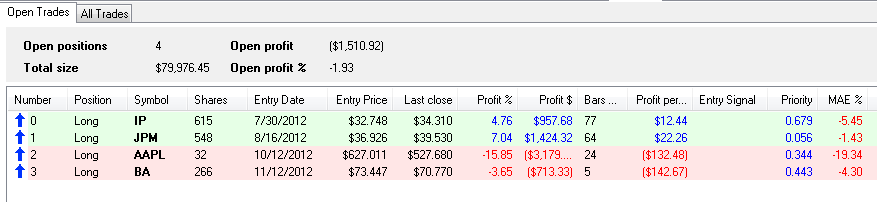 Open positions view |
- All positions view is a Trades tab with a separate Priority column and multi-column sorting.
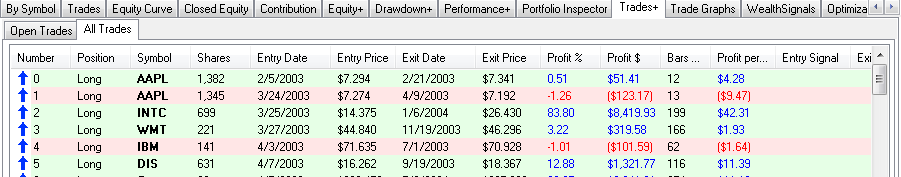 All positions view |
Open Positions Features
- On top it has a summary block displaying the number of open positions, open profit in absolute figures and percentages, as well as the total dollar size of all positions that the Strategy has opened. Note: Position Profit % is equal to the simple mean of all the open profit percentages.
- Displays AutoProfit, RiskStopLevel and TrailingStop levels (if assigned by the Strategy)
- Indicates last Close price
Common Features
- Position number
- Displays the number attached by Wealth-Lab to a position, starting from 0.
- Sortable Priority column
- If priority was assigned to a Position in Strategy code, it will be shown in the column. Otherwise default truly random priority assigned by Wealth-Lab is used.
Sorting by multiple columns is supported. First, click one column to set primary sorting e.g.
Symbol. Then, with the
Control key pressed, click on another column(s) -
Profit %,
for instance.
- Symbols that traded - informative in Multi-Symbol Backtests on large portfolios:
- Supports Combination strategies - an additional column showing child strategy name is displayed:
- Displaying Entry, Exit and Total Trade Efficiency (%):
For more information, refer to the downloadable article by Leo Zamansky, Ph.D., and David C. Stendahl in Stocks & Commodities V15:10 (461-464):
Evaluating System Efficiency.
- Displays Total Commission for each trade - like in a broker's statement.
- Exporting performance results to text file and copying them to Clipboard - from right-click context menu.
Known issues
- "Symbols that had trades" does not work correctly for context-switching Strategies like Symbol Rotation.
Notes
Portions © Luis Alonso Ramos -
MultiColumnSortManager and Eddie Velasquez -
ListViewSortManagerMultiColumnSortManager was modified to suit Wealth-Lab's
SystemPerformance output on open trades.