Did you just install Wealth-Lab 6 on Windows 10 and see something like this?
Don't worry! You're a few clicks away from fixing this forever!
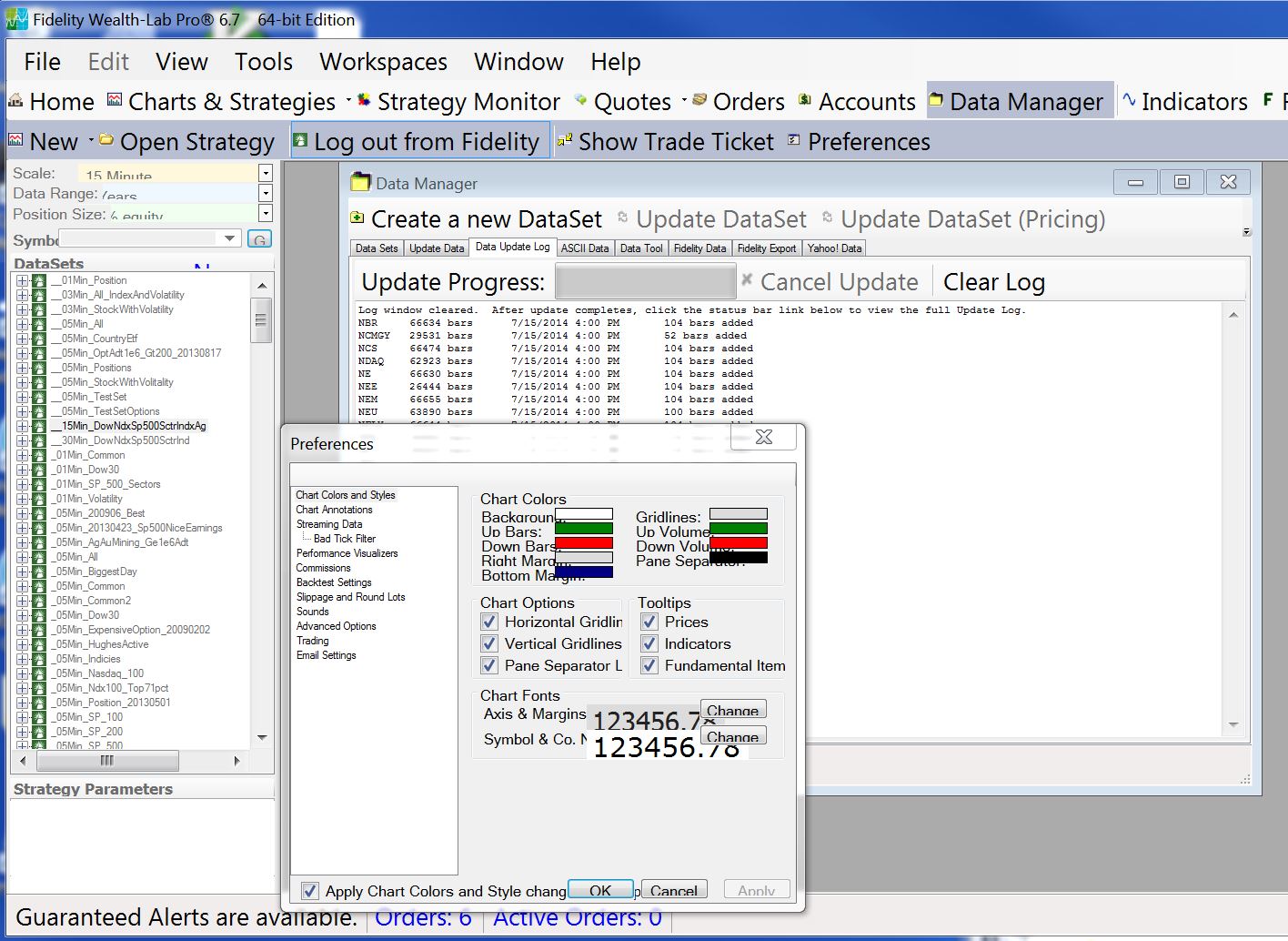 Window 10 Display Scaling Symptoms |
Solution #1
- Close Wealth-Lab
- Right click the Wealth-Lab shortcut or Windows menu item you use to launch Wealth-Lab, and select Properties.
- Click the Compatibility tab
- Check the box to Disable fullscreen optimizations. For systems which do not have the box, set 'Override high DPI scaling behavior' to System from the dropdown.
- Click OK
- Launch Wealth-Lab. If the symptoms still exist, try Solution #2
Solution #2
- Close Wealth-Lab
- Right click in a blank area of your desktop and click Display Settings
3. Click on Advanced scaling settings
4. Toggle the switch "On" to "Let Windows try to fix apps so they're not blurry"
5. Launch Wealth-Lab.
We hope one of those solutions worked for you, but if the symptoms still exist please contact us by logging in to Wealth-Lab.com and create a support ticket.