What is it
This is a fundamental data provider for Wealth-Lab version 6 and up that downloads free economic data items from the
Multpl web site. Part of
MS123 Extra Fundamental/News Providers extension.
Usage
Economic (a.k.a. non-symbol fundamental) data downloads are available when you click "Update all data..." Economic items are global by nature and don't belong to a symbol. Make sure you've selected "Multpl economic data" from the list of installed providers in the Data Manager > "Update Data".
Available economic items
Supported are: S&P 500 Stats, Treasury Rates and US Economic Stats:
- S&P 500 Stats: Book Value Per Share, Dividend, Dividend Growth, Dividend Yield, Earnings, Earnings Yield, Earnings Growth, Real Earnings Growth, PE Ratio, Price to Book Value, Price to Sales Ratio, Shiller PE 10 Ratio, Real Sales Per Share, Sales Per Share, Sales Growth, Real Sales Growth
- Treasury Rates: 1 Month, 3 Month, 6 Month, 1 Year, 2 Year, 3 Year, 5 Year, 7 Year, 20 Year, 30 Year
- US Economic Stats: US CPI, US Federal Debt Percent, US Federal Deficit Percent, US GDP, US GDP Growth Rate, US GDP Per Capita, US Real GDP, US Real GDP Growth Rate, US Real GDP Per Capita, US GDP Deflator, US Retail Sales, US Retail Sales Growth, US Real Retail Sales, US Real Retail Sales Growth, US Home Prices, US Households, US Married Couples, US Average Income, US Average Income Growth, US Average Real Income, US Average Real Income Growth, US Median Income, US Median Income Growth, US Median Real Income, US Median Real Income Growth, US Income Per Capita, US Income Per Capita Growth, US Real Income Per Capita, US Real Income Per Capita Growth, US Inflation Rate, US Population, US Population Growth Rate, US Unemployment Rate, US Employment Population Ratio, US Labor Force Participation Rate
Fundamental items can be charted from the
Fundamental Data dialog at any time by clicking the Fundamentals button in the Navigation or Function toolbars, from the Tools menu, a chart's right-click menu, or simply using the Ctrl+U shortcut.
Notes
- The data are refreshed on each update (like other WL6 fundamental data providers do), so it should be free from adjusting problems.
Images
Below you can find a screenshot of the provider at work:
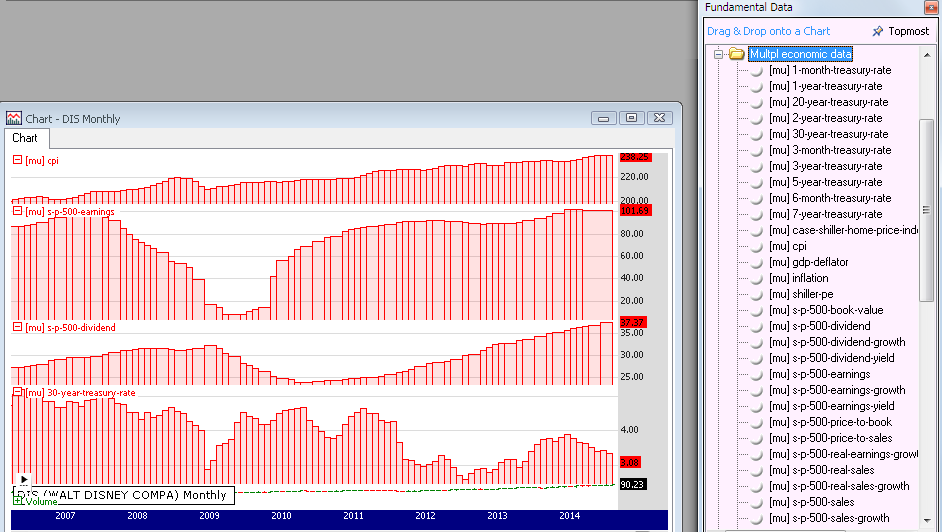 Some of the available economic data items |