Traders' Tip text
We’ve added Midas to our collection of drag-and-drop indicators from TASC magazine (Fig. 1, inset). By including the starting bar number as a parameter, the indicator is fully programmable, and, our script demonstrates how a number of Midas curves can be effortlessly added to a chart for quick viewing. The script plots five Midas indicators for the most-recent 7% peaks and troughs.
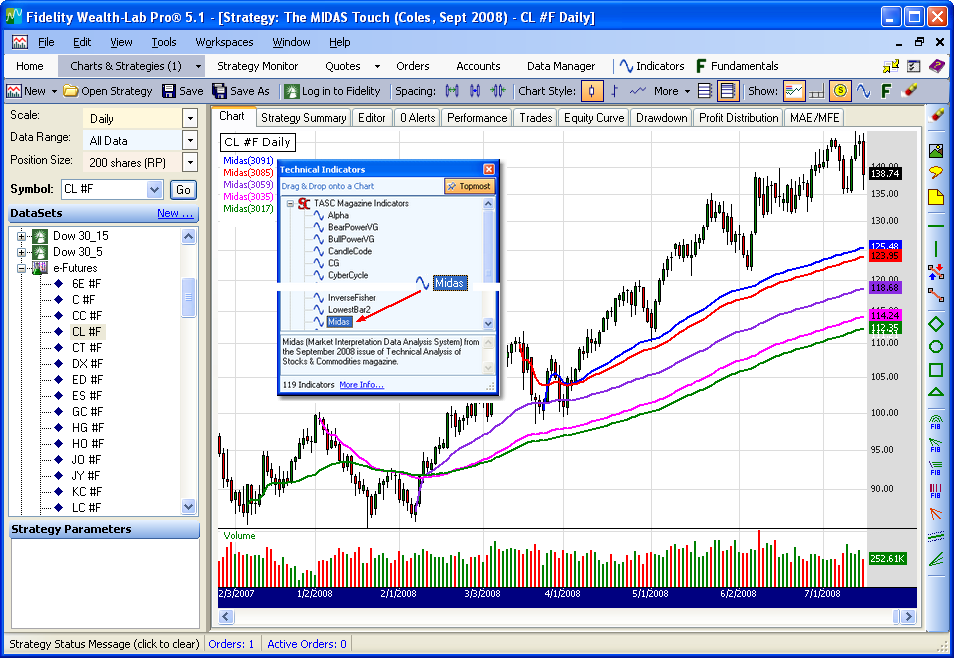 Figure 1.
Figure 1. The indicators were plotted automatically by programming a simple peak/trough search and using the bar number results to obtain a new Midas indicator.
Strategy Code
Note! Requires TASCIndicators 1.0.2 or greater.
using System;
using System.Collections.Generic;
using System.Text;
using System.Drawing;
using WealthLab;
using WealthLab.Indicators;
using TASCIndicators;
namespace WealthLab.Strategies
{
public class MidasTouch : WealthScript
{
protected override void Execute()
{
const int c = 6;
const double pct = 7d;
Color">c"> color = new Color[c;
color0 = Color.Blue;
color1 = Color.Red;
color2 = Color.BlueViolet;
color3 = Color.Fuchsia;
color4 = Color.Green;
DataSeries ap = AveragePrice.Series(Bars);
DataSeries pbSer = PeakBar.Series(ap, pct, PeakTroughMode.Percent);
DataSeries tbSer = TroughBar.Series(ap, pct, PeakTroughMode.Percent);
int bar = Bars.Count - 1;
int n = 0;
while (bar > 1 && n < c)
{
int pb = (int)pbSerbar;
int tb = (int)tbSerbar;
bar = Math.Max( pb, tb );
DataSeries midas = Midas.Series(Bars, bar);
PlotSeries(PricePane, midas, colorn, LineStyle.Solid, 2);
n += 1;
bar -= 1;
}
}
}
}