What it is
The IQFeed provider for Wealth-Lab has streaming, static, and limited fundamental data (v2020.09 and up) by
DTN IQFeed for U.S. and Canadian stocks, futures, options, forex and more;
Click here for a full list of services. The IQFeed provider supports tick, second, and minute bars. For details on installing the IQFeed client and the Wealth-Lab IQFeed provider, see the
IQFeed Extensions Detail page. There you'll find a link to sign up for a free trial.
Data Options
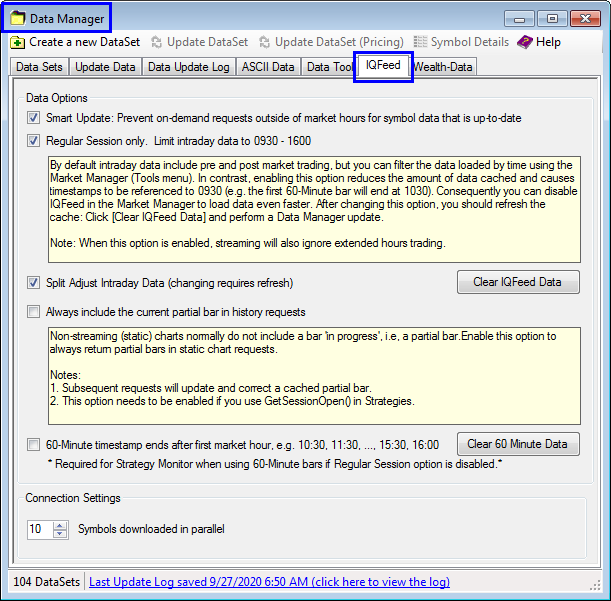 Smart Update
Smart Update
Outside of market hours and when Smart Update is enabled, the IQFeed Provider will check if the symbol/interval data is already up-to-date before making a historical data request. Market hours are 0930-1600 EST by default but can be changed by adding symbols to other markets in the
Market Manager. Use this option to comfortably leave the "Update Data On-Demand" option selected while backtesting outside of market hours. Also, this feature will allow the Strategy Monitor to quickly initialize with data you've already updated before the market open.
Regular Session Only (RSO)
With RSO, the IQFeed Provider requests intraday data from 0930 to 1600 only, and therefore it is not required to use the
Market Manager to filter data for the regular session, which affects data loading speed. Apart from delivering data only between 0930 and 1600, this setting has several other effects:
- Bars will be referenced to 0930. Examples: the first 20 minute bar will aggregate trades from 0930 to 0950 and then to 1010, etc. Hourly bars will end at 1030, 1130, ..., 1600.
- Streaming will only subscribe to regular session trading (no pre/post market stream)
- The first intraday bar opening price will be replaced with the Daily bars' opening price - but only if the Daily bar is already cached. This feature was implemented because the IQFeed history time filter does not exclude "Form T" (premarket) trades with timestamps after 0930. Often these trades wind up being the opening price of the first intraday bar, so this feature aligns the opening intraday bar trade with the official daily opening trade.
In summary, for the Opening Price replacement feature to work, the following conditions must exist:
- Regular Session option must be checked
- Split Adjust Intraday option must be checked
- Daily bars must be updated first. This will occur automatically if you perform an IQFeed Provider update. You must have a Daily symbol that corresponds to each intraday symbol!
- Corrections will be applied only to intraday data that comes in on new download requests.
Split Adjust Intraday
Although IQFeed adjusts Daily bars for splits, they do not adjust intraday pricing. With this option selected, the Wealth-Lab IQFeed provider will maintain intraday prices adjusted too. Since IQFeed supplies only the last two splits, the Wealth-Lab provider uses an embedded historical resource of split data in order to adjust all intraday history. For example, as of 8/18/2020, QLD split 4 times since 2012. Without the split resource, intraday data would be adjusted only for the splits in 2020 and 2017, but not for the splits in 2015 and 2012.
Clear IQFeed Data
If you already have downloaded history and have made changes to either of the previous options, you should refresh all IQFeed data by clicking this button and then performing an IQFeed Provider update.
Always Include the current partial bar
This option simply will display all the history, even for the current partial bar for on-demand requests. Although these data are cached, subsequent requests will correct any bars that have changed in the recent history.
60-Minute timestamp
If you do not use the RSO option, hourly (and all others) bars will be referenced to 1200 AM. Therefore, hourly bars will end "on the hour" mark. While that's fine for streaming charts, it is not compatible with the Strategy Monitor, which requires hourly bars to have the 1030, 1130, ... , 1600 timestamp convention. This option will build the hourly bars with the required convention for Strategy Monitor compatibility. If you change this option, click the "Clear 60-Minute Data" button and then update to refresh your 60-Minute DataSets.
Connection Settings
A maximum of 10 threads in parallel are for historical data updates. Generally you don't need to change this setting, but if you have a bad connection, try reducing this number.
Fundamental Items
Although IQFeed isn't really a bonafide Fundamental data provider, it does include some
current fundamental and technical data points that could be used in scans. The IQFeed Provider updates the Fundamental message cache any time the message is received for a stock that you request to stream or update from the Data Manager. The full list of items available are identified in the table below and an explanation of how to access the data follows.
Index (6.1) |
Field Name |
Return Type |
Description of field |
|---|
0 |
F |
string |
The character F, indicating a fundamental data message |
1 |
Symbol |
string |
The Symbol ID to match with watch request |
2 |
Exchange ID |
int |
This is the Exchange Group ID. Converted from hex to decimal - use the Listed Markets lookup to decode this value. |
3 |
PE |
double |
Price/Earnings ratio |
4 |
Average Volume |
int |
Average daily volume in 1000's of shares (4 week average) |
5 |
52 Week High |
double |
Highest price of the last 52 weeks. For futures, this is the contract High. |
6 |
52 Week Low |
double |
Lowest price of the last 52 weeks. For futures, this is the contract Low. |
7 |
Calendar year high |
double |
High price for the current calendar year. |
8 |
Calendar year low |
double |
Low price for the current calendar year. |
9 |
Dividend yield |
double |
The annual dividends per share paid by the company divided by the current market price per share of stock sent as a percentage. |
10 |
Dividend amount |
double |
The current quarter actual dividend |
11 |
Dividend rate |
double |
The annualized amount at which a dividend is expected to be paid by a company |
12 |
Pay date |
DateTime |
Date on which a company made its last dividend payment |
13 |
Ex-dividend date |
DateTime |
The actual date in which a stock goes ex-dividend, typically about 3 weeks before the dividend is paid to shareholders of record. Also the amount of the dividend is reflected in a reduction of the share price on this date. |
14 |
Current year earnings per share |
double |
The portion of a company's profit allocated to each outstanding share of common stock |
15 |
Next year earnings per share |
double |
The total amount of earnings per share a company is estimated to accumulate over the next four quarters of the current fiscal year |
16 |
Five-year growth percentage |
double |
Earnings Per Share growth rate over a five year period. |
17 |
Fiscal year end |
int |
The two digit month that the fiscal year ends for a company. |
18 |
Company name |
string |
Company name or contract description |
19 |
Root Option symbol(s) |
string |
A space separated list; there may be more than one |
20 |
Percent held by institutions |
double |
A percentage of outstanding shares held by banks and institutions. |
21 |
Beta |
double |
A coefficient measuring a stock's relative volatility. It is the covariance of a stock in relation to the rest of the stock market. 30 day historical volatility. |
22 |
Leaps |
string |
Long term equity anticipation securities; A space separated list; there may be more than one |
23 |
Current assets |
double |
The amount of total current assets held by a company as of a specific date in Millions (lastADate) |
24 |
Current liabilities |
double |
The amount of total current liabilities held by a company as of a specific date in Millions (lastADate). |
25 |
Balance sheet date |
DateTime |
Last date that a company issued their quarterly report. |
26 |
Long-term debt |
double |
The amount of long term debt held by a company as of a specific date in Millions(lastADate). |
27 |
Common shares outstanding |
double |
The amount of common shares outstanding in 1000's of shares. |
28 |
Split factor 1 |
SplitData type |
WealthLab.DataProviders.IQFeed.SplitData.Factor (double) and .Ex_Date (DateTime) |
29 |
Split factor 2 |
SplitData type |
WealthLab.DataProviders.IQFeed.SplitData.Factor (double) and .Ex_Date (DateTime) |
30 |
Format Code |
string |
Display format code, See: Price Format Codes |
31 |
Precision |
int |
Number of decimal digits |
32 |
SIC |
int |
Federally designed numbering system identifying companies by industry. This 4 digit number corresponds to a specific industry. |
33 |
Historical Volatility |
double |
30-trading day volatility that it is calculated using Black-Scholes Wiki Invest model. NOTE: For futures symbols this field is the Implied Volatility instead of Historical Volatility30-trading day volatility that it is calculated using Black-Scholes Wiki Invest model. NOTE: For futures symbols this field is the Implied Volatility instead of Historical Volatility |
34 |
Security Type |
string |
The security type code, See: Security Types |
35 |
Listed Market |
string |
The listing market ID, See: Listed Markets |
36 |
52 Week High Date |
DateTime |
The date of the highest price of the last 52 weeks. For futures, this is the contract High Date. |
37 |
52 Week Low Date |
DateTime |
The date of the lowest price of the last 52 weeks. For futures, this is the contract Low Date. |
38 |
Calendar Year High Date |
DateTime |
Date at which the High price for the current calendar year occurred. |
39 |
Calendar Year Low Date |
DateTime |
Date at which the Low price for the current calendar year occurred. |
40 |
Year End Close |
double |
Price of Year End Close. (Equities Only) |
41 |
Maturity Date |
DateTime |
Date of maturity for a Bond. |
42 |
Coupon Rate |
double |
Interest Rate for a Bond. |
43 |
Expiration Date |
DateTime |
IEOptions, Futures, FutureOptions, and SSFutures only |
44 |
Strike Price |
double |
IEOptions only |
45 |
NAICS |
int |
North American Industry Classification System |
46 |
Exchange Root |
string |
The root symbol that you can find this symbol listed under at the exchange. |
47 |
Options Premium Multiplier |
double |
IEOptions only |
48 |
Options Multiple Deliverables |
int |
IEOptions only; 1 means they exist, 0 means they do not. |
49 |
Session Open Time |
TimeSpan |
Futures and Future Options Only |
50 |
Session Close Time |
TimeSpan |
Futures and Future Options Only |
51 |
Base Currency |
string |
Futures and Future Options Only |
52 |
Contract Size |
string |
Deliverable quantitiy of a future or option contract. |
53 |
Contract Months |
string |
non-delimited string of upper-case single character month codes |
54 |
Minimum Tick Size |
double |
Minimum price movement. |
55 |
First Delivery Date |
DateTime |
Futures and Future Options Only |
56 |
FIGI |
string |
Financial Instrument Global Identifier |
57 |
Security SubType |
int |
The security SubType code, See: Security Sub-Types |
How to use
Accessing the fundamental fields from a script is simple. Add the using "WealthLab.DataProviders.IQFeed;" statement and then call the appropriate IQFundamental method for the item's data type. For example, since the "Company Name" data type is a string, call IQFundamental.ValueString(Bars.Symbol, "company name"); Since "Ex-dividend date" is a DateTime call IQFundamental.ValueDateTime(Bars.Symbol, "ex-dividend date"). It's not required to SetContext to get fundamental data for other symbols, just pass the symbol string you want data for. The IQFundamental method will always return a value, but if the data do not exist, strings will be empty, numbers will be 0, DateTime will be 1/1/1900, etc.
/* Note that the item is case insensitive. "Symbol" is the same as "symboL" or "SYMBol" */
using System;
using System.Collections.Generic;
using System.Text;
using WealthLab;
using WealthLab.Indicators;
using WealthLab.DataProviders.IQFeed;
namespace WealthLab.Strategies
{
public class IQFundamentalDemo : WealthScript
{
protected override void Execute()
{
ClearDebug();
string symbol = Bars.Symbol;
string cname = IQFundamental.ValueString(symbol, "Company Name");
PrintDebug(String.Format("Company name:\t{0}", cname));
double shrs = IQFundamental.ValueDouble(symbol, "Common shares outstanding");
PrintDebug(String.Format("Common shrs:\t{0}", shrs));
double wh = IQFundamental.ValueDouble(symbol, "52 week high");
PrintDebug(String.Format("52-week high:\t{0}", wh));
int code = IQFundamental.ValueInt(symbol, "NAICS");
PrintDebug(String.Format("NAICS Code:\t{0}", code));
DateTime exdiv = IQFundamental.ValueDateTime(symbol, "Ex-dividend date");
PrintDebug(String.Format("Ex-div date:\t{0:yyyy-MM-dd}", exdiv));
DateTime maturity = IQFundamental.ValueDateTime(symbol, "Maturity Date");
PrintDebug(String.Format("Ex-div date:\t{0:yyyy-MM-dd}", maturity));
SplitData mostrecentSplit = IQFundamental.ValueSplitData(symbol, "Split Factor 1");
PrintDebug(String.Format("Most recent split factor from IQFeed: {0:N8}; Ex-date: {1:yyyy-MM-dd}", mostrecentSplit.Factor, mostrecentSplit.Ex_Date ));
SplitData penultimateSplit = IQFundamental.ValueSplitData(symbol, "Split Factor 2");
PrintDebug(String.Format("Penultimate split factor from IQFeed: {0:N8}; Ex-date: {1:yyyy-MM-dd}", penultimateSplit.Factor, penultimateSplit.Ex_Date ));
// The list contains all splits in the resource *plus* those from IQFeed *if* the dates don't already exist in the resource
List lst = IQFundamental.SplitDataList(symbol);
foreach (SplitData sd in lst)
{
PrintDebug(string.Format("{0:yyyy-MM-dd}\t{1:N8}", sd.Ex_Date, sd.Factor));
}
}
}
}
Notes
Possible issues and limitations:
- While Streaming is enabled for a symbol, moving it to a different market group in the Market Manager can potentially mix its streaming bars with other symbols' data.
- Message dialog: "Unable to load DLL 'IQ32.dll. The specified module could not be found"
Solution: Reinstall the IQFeed Client.
- Message dialog: "Connection to IQFeed can't be established"
Solution: Close Wealth-Lab, ensure the IQFeed Client closes (could take up to 45 seconds). Restart Wealth-Lab and try again.