What is Open Source?
The
Wealth-Lab Wiki Open Source is the Version 6 replacement for what was previously known as the Code Library. It consists of a collection of projects each of which has a unique component theme: Indicators, Visualizers, Commissions, and Components - the latter of which is a "catch-all" for methods that do not belong in the other projects.
The great advantage to sharing source code is that it provides examples that you as a software developer can use as a guideline to create new and useful methods for the rest of the Wealth-Lab
Community. Please review the procedures below to find out how you can contribute to the Community projects, and how your (and our) efforts are delivered to Wealth-Lab users around the globe!
Wealth-Lab Open Source Projects
Use the links here or in the sidebar to visit a project's home page. To contribute to open source projects, continue reading below.
Open Source Procedures
The remainder of this topic explains how to contribute to Open Source code, our review process, and how the binaries are distributed via Wealth-Lab 6's
Extension Manager.
Language
All Community Open Source projects will use
C# source code. All contributions must be C# to be compiled for the binary distributed files.
Open Source Process
- Each Open Source project is given its own category, which has the following wiki pages:
- Home page introducing the project that contains the most-recently published project source code as an attachment, and,
- Documentation pages for each method or subcomponent. In other words, each .cs component must be accompanied with documentation.
- When you (a developer) have an addition to a project, create a wiki page for your subcomponent. Generally speaking, the subcomponent should contain only one public method. The wiki page must contain (see example):
- MS123 will review, compile, and otherwise prepare the open source Community extensions (Community Indicators, Community Components, etc.) for the community to retrieve via the Extension Manager.
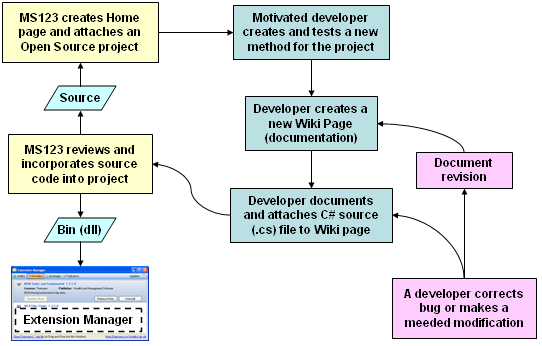 Open Source Process Flow |
Revisions and Corrections
When a revision to code becomes necessary, document them in a "Revision" section on the appropriate page and attach the source code correction. MS123 will incorporate the revised code into the Community solution and document the revision on the project's Home page. For an example, see
TASC Indicators Home.